
* Front page
* Overview
Requirements
* Install
* Screenshots
* License
* Download
EMustru: Install
- Unzip the distribution to the installation directory -- typically this would be a directory under htdocs on your Web server
- Open a browser session with the URL of the installation directory
Installation Screen
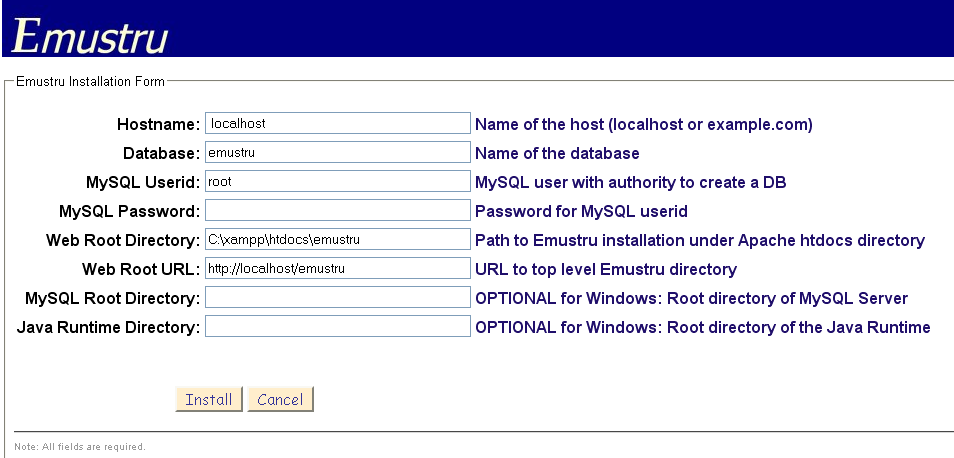
Linux
- The MySQL and Java directories must be specified in Linux -- e.g. "/usr/local/mysql" and "/usr/local/jre". The MySQL directory must point to a directory that contains a bin sub-directory which should contain mysqlimport . Similarly, the Java directory should point to a directory that contains a bin sub-directory with the java executable.
- In most cases the generated temporary config.php and config.prp will not be copied to the installation directory due to permissions. These two files may need to be manually copied from the /tmp/emustru directory to the installation directory.
- Check the /tmp/emustru/emustru.log file for installation errors.
Windows
- Check the emustru.log file in the TEMP directory C:/WINNT/TEMP or C:/WINDOWS/TEMP for installation errors.
Using EMustru
- Create an account using the screen below and logon.
- Choose a function from the home page and start a quiz.
Create Account Screen
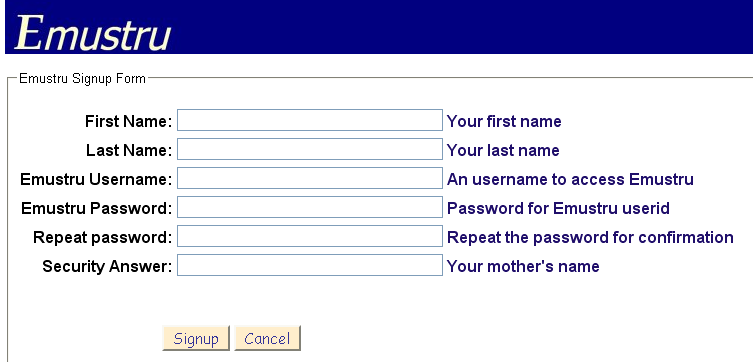
Home Page Screen
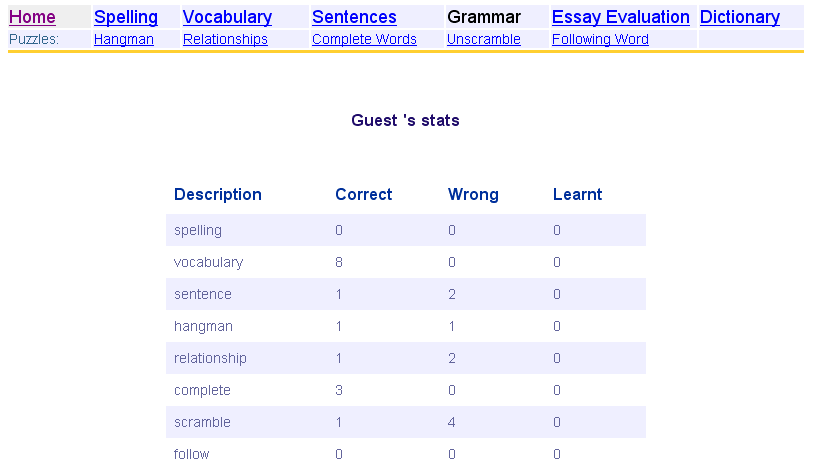
Troubleshooting
- If the install fails, check the emustru.log file for errors. The log file should be located in the temp directory (C:/WINDOWS/TEMP/emustru or /tmp/emustru).
Copyright © 2009 Mustru Search Services. All rights reserved.